Update: Dead! Don’t Miss Another Deal
Dunkin: Get a Hot or Iced Coffee For Free via the Dunkin App!
Instructions:
1. Open the Dunkin Donuts App (Download for Android or Apple) and login or create an account.
2. Then go to the “Offers” section of the app and scroll all the way down til you see “Add a promo code” and enter code WINTERWARRIOR23
The offer will now appear under the “My Rewards” section of the app. Once you activate the offer, you’ll have until March 8th to use it.
When you’re ready to use the freebie, add a hot or iced coffee to cart (Small, Medium or Large) and at checkout, apply the promotion to your order, making it free!
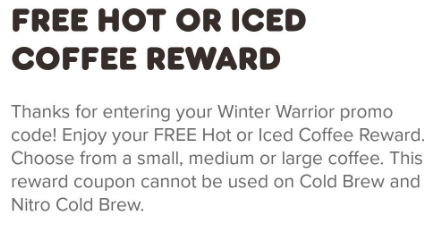

Don’t Miss Out Another Deal:
Follow us on Whatsapp by clicking here
Follow us on Twitter by clicking here
Follow us on Telegram by clicking here
