Use Desktop/Computer to get this freebie.
- Click HERE
- Select 8×10 and then click ‘Order Prints’
- Use promo code JOLLY8X10 at checkout
- At checkout, select Free In-Store pickup.
Note: For best quality photos: Once you click “Upload” (bottom right corner), there is an “Upload Preferences” option. There you can change the resolution from the default of “Standard Resolution” to “Full Resolution” and you can also remove the red eye correction.
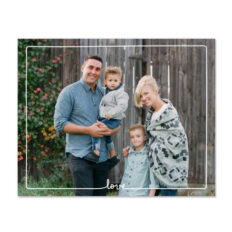
Don’t Miss Out Another Deal:
Follow us on Whatsapp by clicking here
Follow us on Twitter by clicking here
Follow us on Telegram by clicking here
