Whatsapp has officially rolled out the “Restricted Group” feature where Admins can restrict anyone but themselves from posting in their group. This can be great if you just want quiet over night, if you have an important announcement to make or if you’re like us who have a read only group [Click Here To Get Our Deals on Whatsapp]. That means no one but Admins can send texts, pictures, videos, etc.
How to do it:
- If you’re on Android or iPhone, go to the Play Store/App Store and go to the Whatsapp App and hit “Update“

- The Whatsapp version that is needed is Whatsapp 2.18.201 for Android and Whatsapp 2.18.70 iOS
- Once downloaded, open your Whatsapp and go to a group that you’re admin of.
- Go to “Group Info“
- Then a new option will be listed called “Group Settings” – Click on that
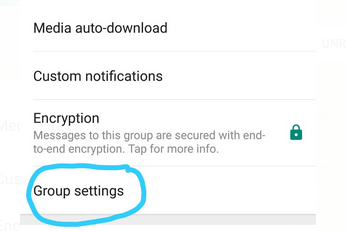
- Now, click on “Edit Group Info” and make sure its set to “Only Admins“
- Finally, click on “Send Messages” and change it to “Only Admins”
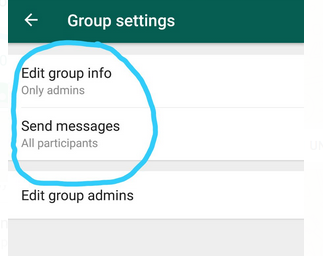
- That’s all, you have now successfully added the Restricted Group Feature to your group.
Note: If you’re still having trouble, you may need to backup your Whatsapp, uninstall it, and re-install it for the feature to appear.
If you’re still having trouble, you can message our friend here and she’ll manually do it for you.
Stay Connected!
Follow @TJBDeals On Twitter
Like On Facebook!
Join Our Whatsapp Group!
Get Alerts via SMS by Texting ‘Follow TJBDeals‘ to 40404
Join Our Telegram Channel!
