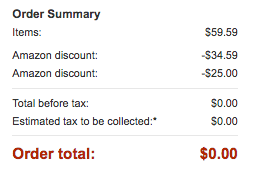Update 4:20pm: Promo Code #2 Has Expired. You can still use Code #1 to get $50 off each of your first 2 Home Cleanings.
HURRY! Get Heavily Discounted or FREE Amazon Home Cleanings!
Use Promo Code #1: CLE4NR18 for $50 off first 2 home cleaning services
Use Promo Code #2: CLEANUP8 for an extra $25 off
Simply fill out the size of your apartment in terms of square footage along with your zip code and the amount of bathrooms to get a quote. Then use the codes above to get $75 off!
Be sure to make 2 separate orders to get the huge discounts on your 2nd order as well.
You can sign up for a weekly or bi weekly cleaning for the extra discount but you can cancel at anytime [works similar to subscribe & save]. Just be sure to do so after your first 2 cleanings.
- Dusting, mopping, and vacuuming all rooms
- Trash removal to your outdoor cans or garbage chute
- Kitchen counters, floor, and stove cleaning
- Bathroom vanity, tub, and toilet cleaning
- Pro will provide cleaning supplies
- Window washing, wall washing and interior oven cleaning are not included
You’ll get an email from your home cleaning pro to confirm the appointment date and time, size of your home, and other details. Please reply with any special home cleaning requests, issues, or other important info related to your home cleaning service.
If it’s your first time booking an appointment with the home cleaner, be sure to review the scope of work outlined on this page before your appointment so you know what’s included in a typical cleaning. Plan to be available to review your cleaning preferences and priorities when your pro arrives. This will help ensure your pro spends their time cleaning the parts of your home that matter most to you. Any special requests should be discussed before the service appointment begins, as some requests are not included in a standard cleaning and may result in an updated service price.
During checkout, you’ll be prompted to select your appointment preferences for your first cleaning, which can be scheduled up to 35 days in advance. Subsequent cleanings will be confirmed by your assigned cleaning company and may differ slightly from the time slot of your first cleaning.
You can reschedule or cancel your service at any time. To reschedule, simply go to Your Orders, find your service order and click on the ‘Contact Provider’ button on Your Orders page. To cancel, click on the ‘Cancel Order’ button on Your Orders page. Payment goes to the pro from your secure Amazon account. Because you aren’t charged until the actual work is completed, cancelling a job doesn’t require a refund.
Up to four weeks of upcoming appointments will be visible via ‘Your Orders’. These appointments will populate on a rolling basis. Customers can make changes to the individual appointment by selecting the desired order.