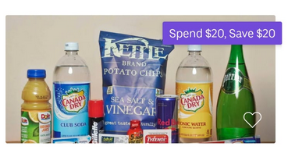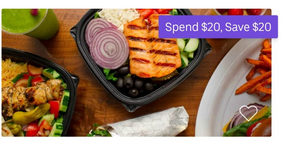Get $20 Off Your $20 Convenience Store Order via Uber Eats!
Instructions:
- Go on the Uber Eats app and select the “Convenience” category. That’ll show all the eligible stores near you. When you scroll through the stores, several stores will have a purple banner that says “Spend $20, Save $20” (See example below)
- Select an eligible store and add at least $20 worth of items. Keep it as close to $20.01 as possible to maximize savings.
- At checkout, click on “promotions” which is right above the subtotal and select the promo for the $20 off!
This will only work if you’ve never made a convenience store order before. If you don’t see any stores offering this promo, then you weren’t targeted for this deal