Update: Codes Expired!
Get Cash Back On Your Next Few Gas Fill Ups via Upside!
Instructions:
- Download the Upside App and then create an account with them [this deal will only work for new Upside accounts]
- Once in the app, click the upper right corner and select “Profile”
- Then click “edit” by the promo code section and then enter each of the codes below, one at a time.
- Promo codes:
XXXXXXXXXXXXXXXX
- After you enter the first code, click “DONE” in the upper right corner which will take you back to the profile section of the app. Then click “edit” again by the promo code section and enter the 2nd code. Keep doing this until all codes are entered. Even though it appears they are not applying, these codes are actually stacking together.
- Promo codes:
- After entering all the codes one at a time, you can go back to the homepage of the app and you’ll see a bonus on your next fill up which will range up to $2.00/gallon!
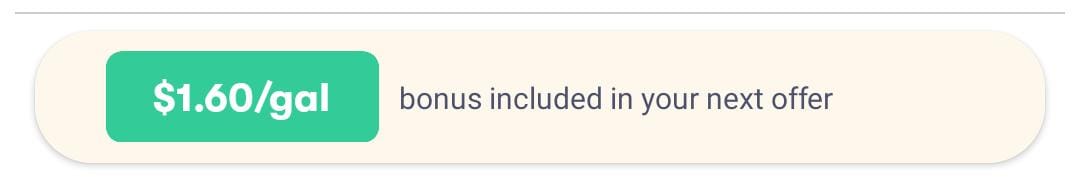
- Use the app the next time you need to fill up, by claiming one of the offers from your nearest gas station (wait til you’re as close to empty to maximize the cash back). Pay with a debit or credit card that’s linked to your Upside wallet and once processed, you’ll receive the cash back in the app!
- You’ll be able to cash out via your paypal, bank or gift card.
- For future fill ups, you’ll be able to receive up to 25¢/gallon cash back via the app.

Don’t Miss Out Another Deal:
Follow us on Whatsapp by clicking here
Follow us on Twitter by clicking here
Follow us on Telegram by clicking here

Done
Didn’t work
Definitely still works. What didnt work for you?
After individually applying all of the promo codes, I went back to the homepage, and next to the top right profile icon I had
“0.00” balance
Follow instructions from steps 4 and on.
The credit comes after your next fill up through the app.
Just filled up. Lets see what I get back