Instructions:
Open or download the Walmart app and scroll down until you see a yellow banner like the one shown below. If the banner doesn’t appear, try closing the app and reopening it. Make sure the app is updated for it to appear.
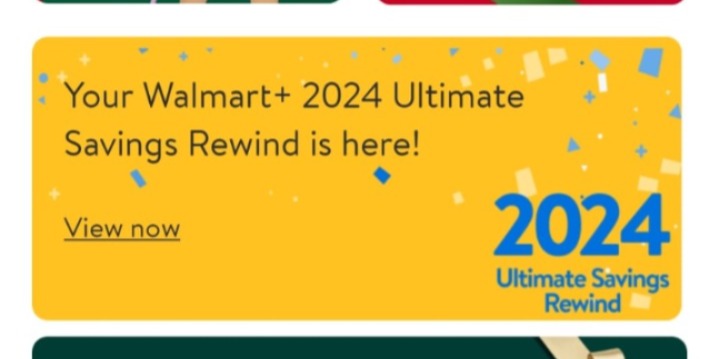
Click ‘View Now’ and continue by selecting ‘Next’ until you reach the end. Once completed, you’ll receive a free $15 credit to use on your next purchase.
You can click here to confirm that the $15 balance has been added to your Walmart Cash account. Please allow up to 5 minutes for it to appear.

Don’t Miss Out Another Deal:
Follow us on Whatsapp by clicking here
Follow us on Twitter/X by clicking here
Follow us on Telegram by clicking here
You can also get some deals on Facebook and Instagram
Note: Prices change frequently without notice. If the above item is not available at the listed price, then the deal is over.
If you purchase something via a post on our website, we may receive a small commission from the purchase at no additional cost to you.

Got added right away to my balance after clicking through it, Thanks
Don’t have it. I think it’s YMMV
close out the app and re-open it.
If you had the Walmart app before today, update the app.
Then try again
Hi can’t see the banner on my app. Will it work for existing app users?
If you had the Walmart app before today, update the app.
Please put only for walmart+ in the title.
Updating the app worked for me
I don’t see the banner. I deleted and reinstalled the app. Where would it be?
Scroll down slightly to the middle of the page.