Update: Dead!
Get a Free Redbox On Demand Rental with a Samsung Account!
Instructions:
- Click here to go to Promo Page
- Scroll down until you see the section titled “Entertainment”
- Once there, scroll down a little more until yo see an offer from Tidal (Will be below the YouTube offer) – Once you see the Tidal offer, swipe left on mobile or click right on desktop to see the next offer – that’s when the offer from RedBox will appear.
- When you see the offer from Red Box, click below it where it says “View Details” then press “continue”
- You’ll be prompted to login or create a Samsung account.
- Once you login or create an account, go back to the original offer [Steps 1 to 3 above] but now when you click on “View Details” it’ll prompt you to enter the Samsung email you used in step 5.
- Now you’ll receive an email with a unique code to use at RedBox
- You can rent anything that’s $6 or less from this link
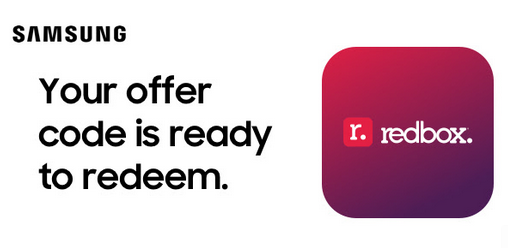

Thanks!
Lots of steps but quick. Thx