PayPal: Get $5.00 Free To Donate To Your Favorite Charity!
Instructions:
1. Click here and login to your PayPal account
2. Look for a sidebar on the right side of the page that says “Make an impact” (see below). If you don’t see this, then you may not be targeted for this offer
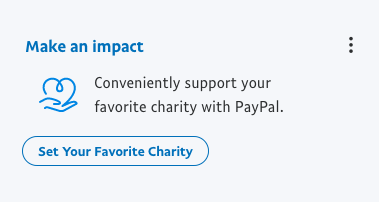
3. Search for your favorite charity and set it as your favorite.
4. Once you submit, you will receive an email within seconds with a free $5 to donate
![]()
5. In the email, it’ll give you an option to view the reward in your PayPal and how to redeem it. The reward will appear in the “Offers” section of your PayPal
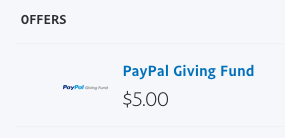
6. Simply click that offer and use it to donate to your favorite charity. Enter $5 and then when you press ‘donate now’ it’ll take you to the checkout page where the $5.00 voucher will appear.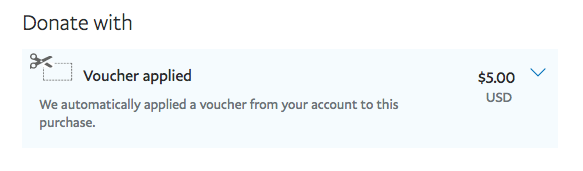 7. Once submitted, you’ll receive an email confirming your donation.
7. Once submitted, you’ll receive an email confirming your donation.
Side Note about donations: For 2020, the IRS has implemented a new $300 tax deduction on your tax return without having to itemize your deductions. So if you’re a standard deduction filer (which 90% of filers are) you can now write off up to $300 in cash donations on your 2020 tax return.

Worked great
1 of my accounts didn’t have the make an impact sidebar but my secondary account did.
I think this might be a targeted promo
Donated to my daughter’s school, thanks
i dont see it
Thx