Ever wonder how much money you’ve spent on Amazon since you started shopping or just in the past year?
Here’s How: [The instructions below are for computer]
- Click Here to go to “Your Account” from the Amazon Homepage
- Then, Go to the “Order and Shopping Preferences“ section and click “Download Order Reports”
- Select the Date Range you want and then click on ‘request report‘
- Open the downloaded file in your spreadsheet program (Excel, Numbers, etc.)
- From there, you can see your entire Amazon purchase history for the date range you selected
- Go to the column called ‘Item Totals’ and sum up the category to see your total Amazon spending for the date range you selected.
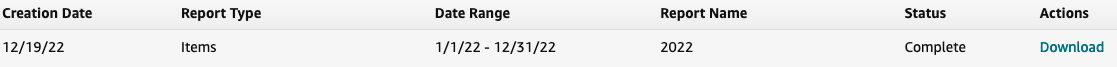
Don’t Miss Out Another Deal:
Follow us on Whatsapp by clicking here
Follow us on Twitter by clicking here
Follow us on Telegram by clicking here

So interested to know now. Thanks!
No such section in my Amazon account
Instructions are for desktop
Happy new year and thank you for all the great deal finds! All the best to you all in the new year!